October 1, 2020
Discover ultra-productive meetings with NEW Zoom integration and Ayoa video

Have Zoom calls become part of your daily routine? With many teams distributed across various locations, wave hello to Ayoa’s brand new built-in video meetings and Zoom integration features (exclusive to our Ultimate plan) – making communicating in Ayoa even more seamless, secure and efficient than ever before.
Flexible working has been steadily on the rise in recent years, with the current pandemic causing an even bigger spike in the number of teams now working remotely. As workplaces become more flexible, maintaining seamless communication with your team is essential in ensuring you can work together as efficiently as possible.
Ayoa’s built-in video meetings allow you to host meetings and communicate with your team directly within our app – saving you the hassle of switching between apps. Safety is our top priority – and with end-to-end encryption, you can rest assured that your meetings will always be secure. Used to using Zoom? Our Zoom integration also allows you to host meetings directly within Ayoa using your Zoom account.
Our mission at Ayoa is to make it easy for you to be your most productive. With our integrated video meetings, you can open up a video call directly from a specific group chat at the touch of a button – saving you time sending individual meeting invites. It also means you can carry out a video call directly alongside your task boards or mind maps. This is perfect for discussing team projects, as your entire team can visualise your ongoing tasks whilst on the call. Our new video calling features will make your meetings more effective by enabling you to interact with your tasks while simultaneously chatting with your team, helping to avoid miscommunication and saving you time.
So whether you’re looking to host a meeting with your team, talk through a company project, or simply have a quick catch up with someone, our video meeting functionality is here to keep you connected and productive, wherever you may be.
How to use Ayoa video meetings
Video meetings in Ayoa can be started directly from your Ayoa Chat list, meaning you can start a video call with someone one-to-one or with everyone within a specific group chat. To start a video call, simply open up your Ayoa Chat panel and select the person or group you wish to start a video meeting with. Once selected, click on the video icon at the top of your chat bar. Here, you will see the option to either start an Ayoa video meeting, or a Zoom meeting.
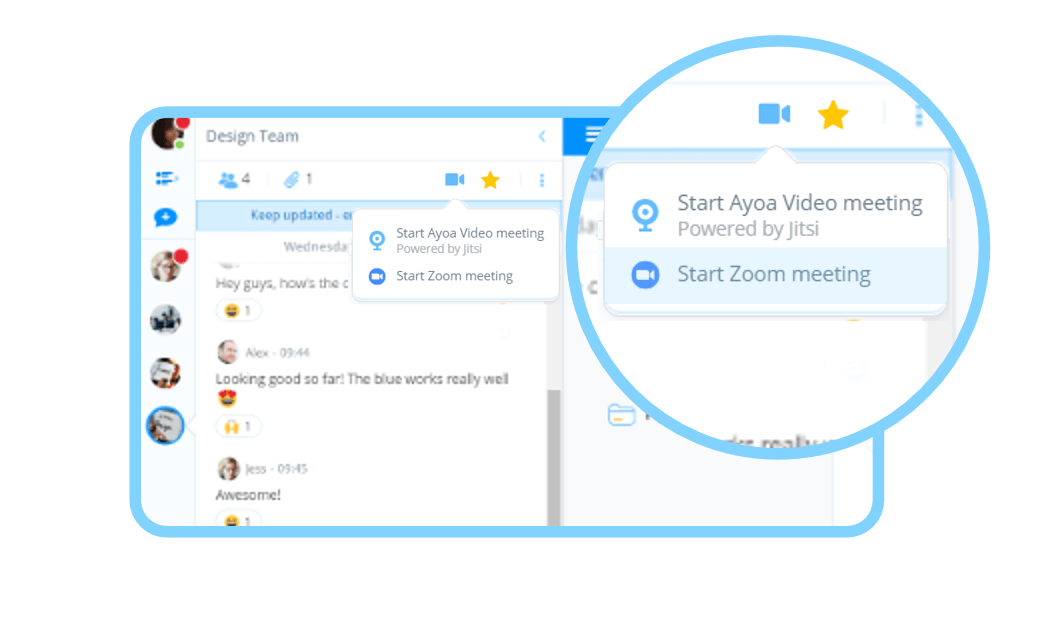
When you start a video meeting, your user status will automatically update to show that you are in a call – particularly useful for dispersed teams, this will inform others that you’re currently busy.

By starting a video meeting, this will also send a notification to those you’ve started a call with to let them know a meeting has started. They will also see a video icon at the top of the app, so no meeting invite will be missed!
When in your video call, you can easily navigate around the Ayoa interface simultaneously, so you and your colleagues can interact with your tasks and ideas as you discuss them – making conversations focused and meetings more productive.
Top tip: Try using an Ayoa video meeting alongside our Live Share feature (exclusive to our Ultimate plan). Ideal for dispersed or remote teams, Live Share allows you to take control of a shared mind map or task board and walk others through it, allowing you to easily share your ideas with them directly in Ayoa. When used alongside a video call, it’s the perfect way to present your ideas to others and ensure everyone is on the same page.

Other useful features in our own Ayoa video include:
- Screen size adjustments: Easily adjust the size of your video call window so you can visualize the rest of the app alongside your meeting. You also have the option to view your video call in a pop-out window, should you wish to view your task boards full screen alongside your call.
- Screen share: Use the screen share option to share your screen with others – perfect for talking through a particular task or going through ideas on a mind map.
- …and lots more! For further video chat options, simply click on the ‘More actions’ icon at the bottom of the call window.
To end your Ayoa video meeting, simply click the ‘x’ in the top right-hand corner of the video chat.
Want to know more about our Zoom integration and how to get started? View our Zoom support guide here for full details.
Want to know more about Ayoa video? View our Ayoa Video support guide here for more information.
Ready to enjoy faster, easier and more secure team communication? Upgrade to our Ultimate plan today to get started with Ayoa video meetings. Already part of team Ultimate? Jump straight into Ayoa to start your first video call.
Please note: Ayoa video meetings allow a maximum of 75 participants per call. Zoom meetings allow up to 100 participants for a maximum of 40 minutes unless you have a paid Zoom account. Video meetings are available on the Ayoa web app only.







